tldr : how I overcomplicated a simple problem for fun
so to begin , first of all i know very less of all these ml concepts kinda in still a learning phase. the most i can do is make api calls to ollama thats it so take what i say with a grain of salt (actually you don't need to ik no mle will even read this)
so what's the big idea ?
so we all know AI models use "attention" to figure out what matters in a sentence. it’s cool, it works, but what if i told you there’s another way?
instead of AI crunching numbers like a nerd, imagine if it just sent out a light beam to find the right answer—literally searching in a 3D space like a laser bouncing in a mirror box. faster? maybe. insane? absolutely.
if you are still with me till here you might ask why even do this? well
- attention is great, but it still has to compare every word and do a ton of math.
- what if we stored responses in 3D, and instead of calculating, we just "searched" for the best answer by moving through space?
- in physics, light always takes the shortest path—so why not make AI do the same?
The Wild Idea
Instead of a boring old text-based search where you match words, what if:
- Every response in a dataset was mapped to a 3D space with coordinates between 0 and 1?
- A user’s input (the query) was also plotted in that space?
- The AI then searched for the closest response like a particle moving toward its best match—measuring distance as displacement?
light moves fast, so maybe this setup could be an intuitive way to visualize AI decisions?
at this point i needed to take some help and so i did
But Can We Actually Code This?
Short answer: yes.
Longer answer: I threw together a Python script that:
- Randomly generates 50 responses (each represented as a dot in 3D space).
- Plots a query point somewhere in that space.
- Finds the closest match based on Euclidean distance.
- Animates the searcher traveling toward it so we can watch AI “think” visually.
import numpy as np
import matplotlib.pyplot as plt
import matplotlib.animation as animation
# Generate random 3D data points
num_points = 50
data_points = np.random.rand(num_points, 3)
text_data = [f"Response {i}" for i in range(num_points)]
query_point = np.random.rand(3)
# Find the closest match
distances = np.linalg.norm(data_points - query_point, axis=1)
nearest_idx = np.argmin(distances)
nearest_point = data_points[nearest_idx]
nearest_text = text_data[nearest_idx]
# Generate search path
steps = 50
search_path = np.linspace(query_point, nearest_point, steps)
# Create figure
fig = plt.figure()
ax = fig.add_subplot(111, projection='3d')
# Scatter plot for points
ax.scatter(data_points[:, 0], data_points[:, 1], data_points[:, 2], c='blue', label="Data Points")
ax.scatter(query_point[0], query_point[1], query_point[2], c='red', s=100, label="Query")
ax.scatter(nearest_point[0], nearest_point[1], nearest_point[2], c='green', s=100, label="Nearest Match")
# Plot empty searcher point
searcher, = ax.plot([], [], [], 'ko', markersize=8, label="Searcher")
ax.legend()
# Animation function
def update(frame):
searcher.set_data([search_path[frame, 0]], [search_path[frame, 1]])
searcher.set_3d_properties([search_path[frame, 2]])
return searcher,
# Create animation
ani = animation.FuncAnimation(fig, update, frames=steps, interval=50, blit=False)
# Save as GIF
ani.save("search_animation.gif", writer="pillow", fps=20)
plt.show()
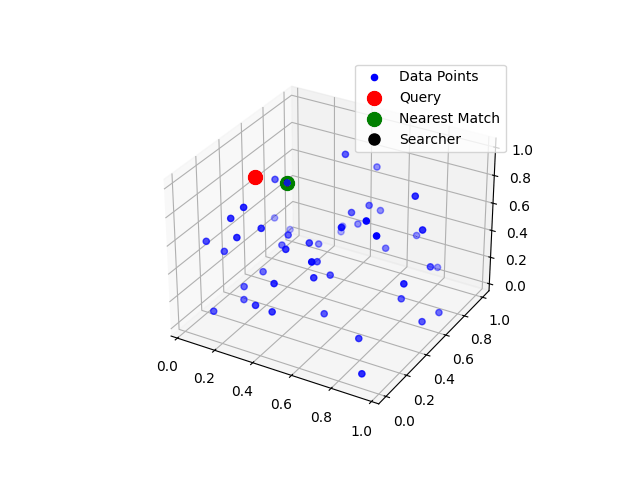
What This Does (For People Who Don’t Want to Read the Code)
- Random dots = AI responses floating in space
- Red dot = user’s input
- Green dot = best match AI picks
- Black dot = “searcher” moving toward the answer
- It animates the search so you can see how fast AI “thinks”
Does This Actually Make AI Faster?
Not really. Transformers are already insanely optimized, so attention is still king. But this approach:
- ✅ gives a visual representation of how ai searches for an answer
- ✅ feels like light-speed reasoning (even though it’s just a math trick)
- ✅ looks cool on a blog post
Final Thoughts: A Fun, Useless, Yet Cool Visualization
- is openai gonna replace transformers with my 3D displacement search method? nah.
- did i originally just think about light traveling in a mirror maze and assume it would be faster? yes.
- was the code written mostly with help? also yes.
thanks for reading. you’re now 5% dumber. or smarter. i honestly can’t tell.
this is how writing this felt like ngl
